Introduction
Prototyping is an essential part of the design process, allowing designers to test and refine their ideas before moving forward with development. However, new designers often fall into common pitfalls that can hinder the effectiveness of their prototypes. In this blog post, we will explore some of these pitfalls and provide valuable tips on how to avoid them. By understanding these mistakes, you can create prototypes that truly showcase your design vision and improve the overall user experience.
Lack of Clear Objectives
One of the most common pitfalls that new designers fall into when prototyping is not having clear objectives. Before starting the prototyping process, it is crucial to define the goals and purpose of the prototype. This will help guide the design decisions and ensure that the final product meets the intended objectives.
Skipping User Research
User research is a vital step in the prototyping process. By understanding the needs, preferences, and behaviors of the target audience, designers can create prototypes that effectively address their requirements. Skipping this step can lead to designs that do not resonate with users and ultimately fail to meet their expectations.
Overcomplicating the Design
Simplicity is key when it comes to prototyping. New designers often make the mistake of overcomplicating their designs, adding unnecessary elements that confuse users. It is important to focus on the core functionality and user experience, keeping the design clean and intuitive.
Neglecting Usability Testing
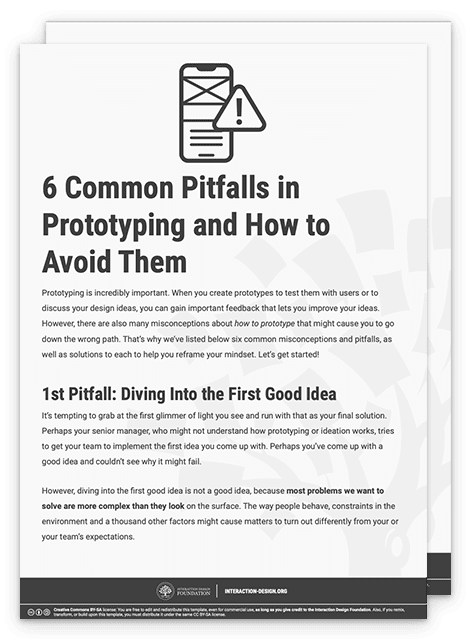
Usability testing is a crucial part of the prototyping process. It allows designers to gather feedback from users and identify any usability issues or pain points. Neglecting this step can result in a final product that is difficult to use or fails to meet user expectations. Regular testing and iteration are essential for creating a successful prototype.
Ignoring Mobile Responsiveness
In today’s mobile-driven world, it is essential to consider mobile responsiveness when prototyping. Ignoring this aspect can lead to designs that do not adapt well to different screen sizes and devices, resulting in a poor user experience. Designers should ensure that their prototypes are responsive and optimized for mobile devices.
Lack of Collaboration
Prototyping is a collaborative process that involves multiple stakeholders, including designers, developers, and clients. Failing to involve all relevant parties can lead to misunderstandings and design inconsistencies. Effective communication and collaboration are essential to ensure that everyone is aligned and working towards the same goals.
Summary
Prototyping is a crucial step in the design process, but it’s important to be aware of common pitfalls that can undermine the effectiveness of your prototypes. This blog post will highlight some of these pitfalls and offer practical advice for new designers to avoid them. By learning from the mistakes of others, you can create prototypes that accurately represent your design ideas and provide valuable insights for further development. Whether find here you’re a beginner or an experienced designer, these tips will help you create more successful prototypes and enhance the overall user experience.
- Q: What is prototyping?
- A: Prototyping is the process of creating a preliminary model or sample of a design to test and evaluate its functionality and usability.
- Q: Why is prototyping important in the design process?
- A: Prototyping allows designers to gather feedback, identify flaws, and make necessary improvements before finalizing the design. It helps in understanding user needs and expectations.
- Q: What are some common pitfalls to avoid when prototyping?
- A: Some common pitfalls to avoid include: not involving end-users early in the process, creating overly complex prototypes, neglecting to test the prototype with real users, and not iterating and refining the design based on feedback.
- Q: How can I involve end-users in the prototyping process?
- A: You can involve end-users by conducting user research, interviews, and usability testing. Their input and feedback will help you create a prototype that better meets their needs.
- Q: What are the benefits of creating simple prototypes?
- A: Simple prototypes are easier to understand and modify. They allow you to quickly test and validate design ideas, saving time and effort in the long run.
- Q: Why is user testing important during prototyping?
- A: User testing helps identify usability issues, uncover user preferences, and gather valuable insights for improving the design. It ensures that the final product will be more user-friendly and effective.
- Q: How should I handle feedback received during the prototyping phase?
- A: It is important to listen to feedback objectively and use it to iterate and refine your design. Prioritize the feedback based on its impact and feasibility, and make necessary adjustments to improve the prototype.
- Q: Can I skip the prototyping phase and directly move to the final design?
- A: It is not recommended to skip the prototyping phase. Prototyping helps in identifying and resolving design flaws early on, reducing the risk of costly mistakes in the final design. It also allows for better collaboration and communication among the design team and stakeholders.

Welcome to my website! My name is Noah Embry, and I am a passionate Dental Public Health Specialist with a strong interest in prototyping essentials, 3D printing techniques, design software reviews, and custom fabrication tips. I am thrilled to share my knowledge and expertise in these areas with you.
