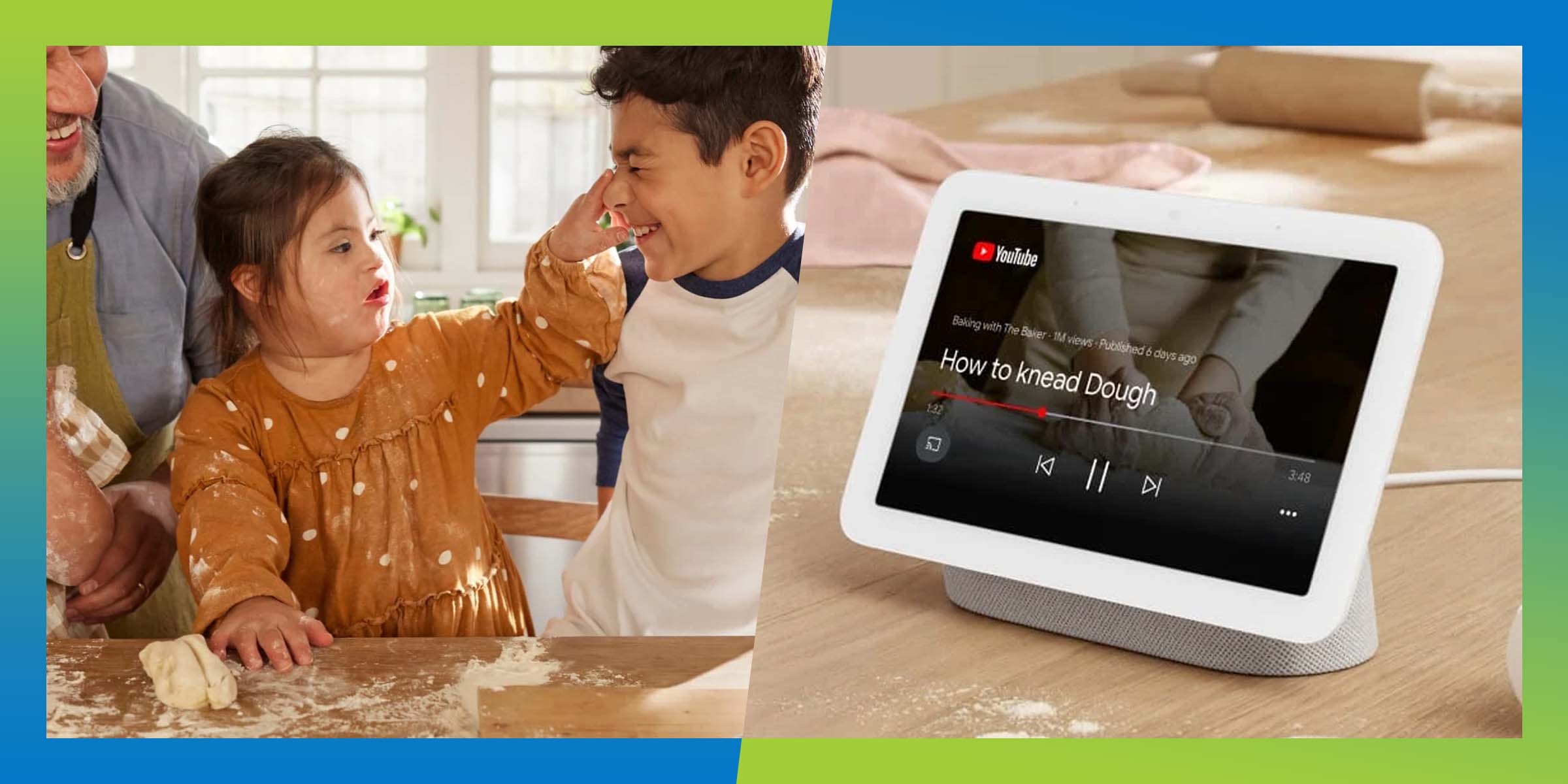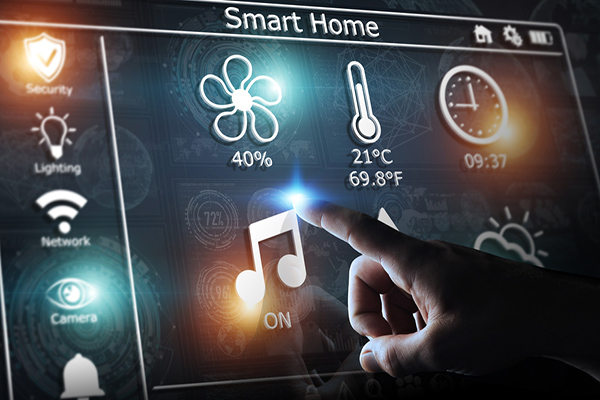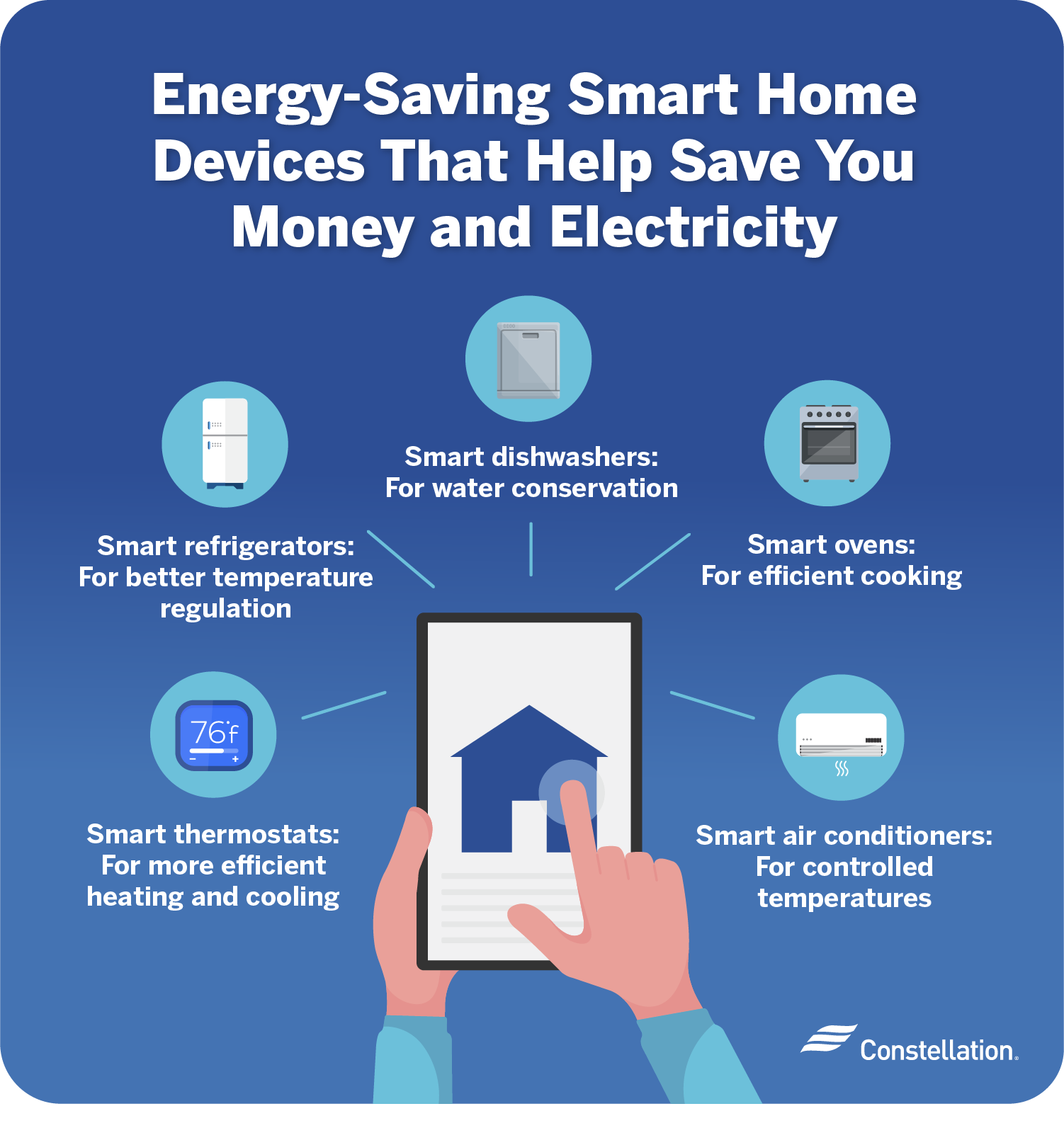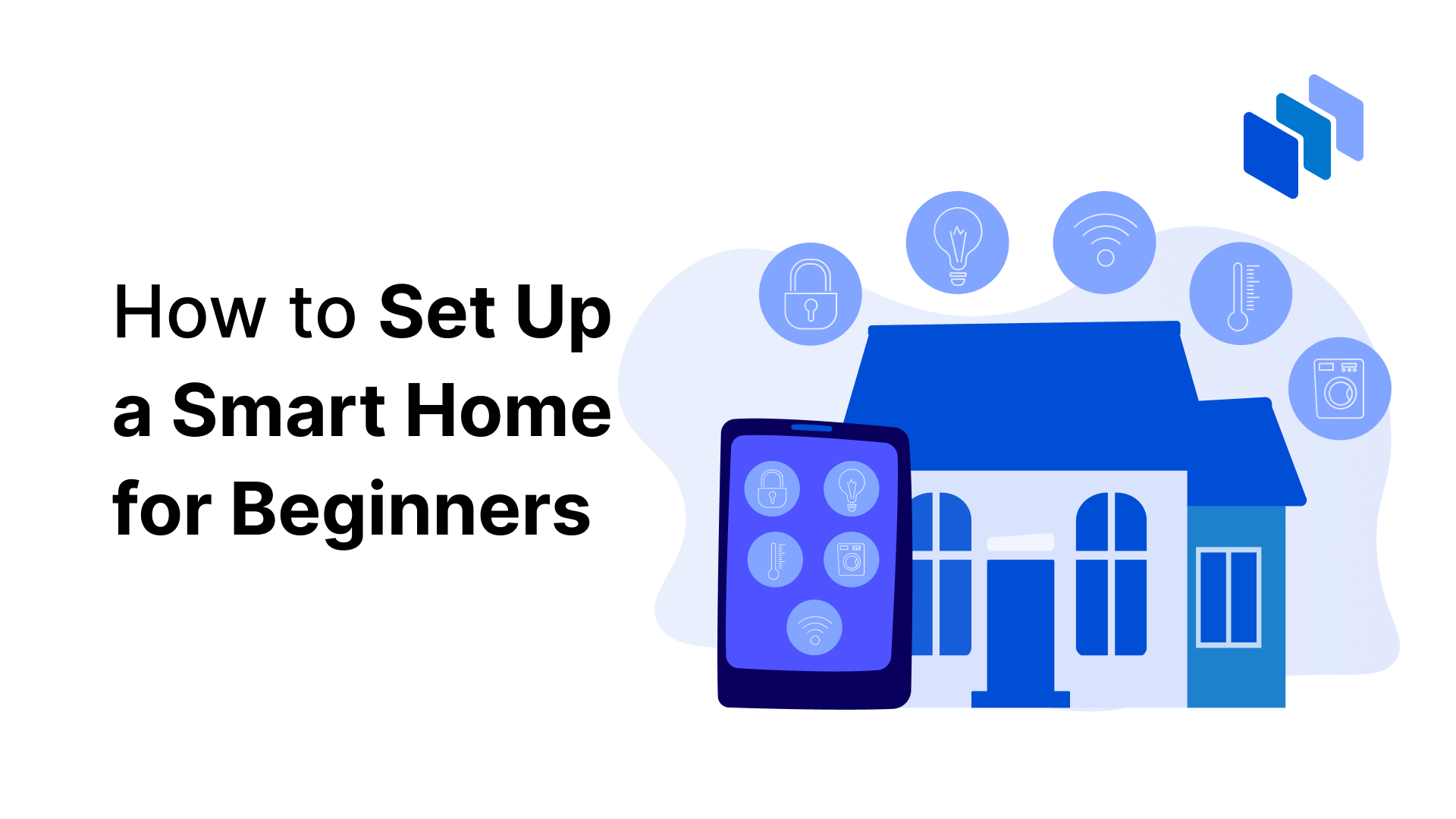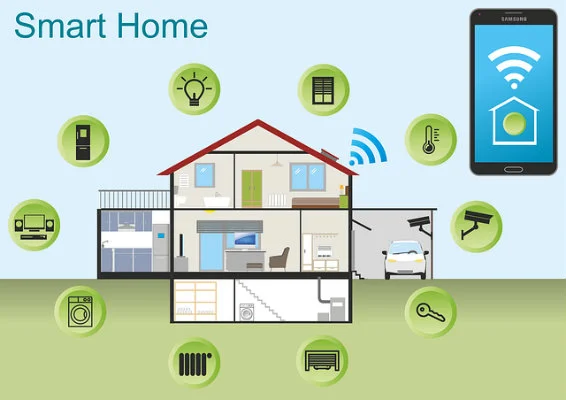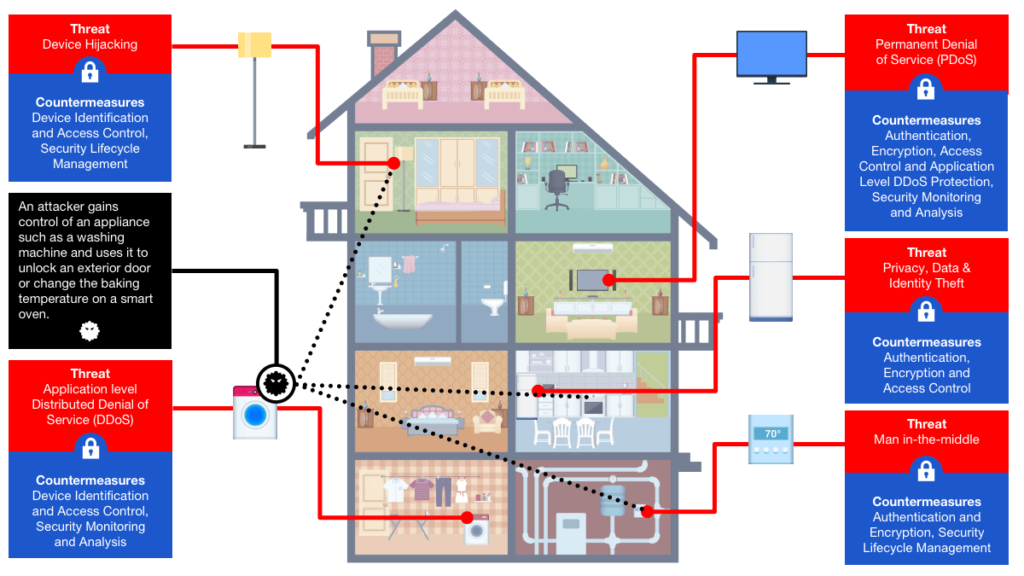Maintaining Your Smart Home Gadgets: Tips and Tricks
Introduction
Smart home gadgets have become increasingly popular in recent years, offering convenience, efficiency, and enhanced security to homeowners. From voice-controlled assistants to automated lighting systems, these devices have revolutionized the way we interact with our homes. However, like any other technology, smart home gadgets require regular maintenance to ensure optimal performance and longevity. In this blog post, we will explore some essential tips and tricks for maintaining your smart home gadgets, helping you get the most out of your investment.
1. Regularly Update Firmware
Keeping your smart home gadgets up to date with the latest firmware is crucial for optimal performance and security. Manufacturers often release updates to fix bugs, enhance features, and address vulnerabilities. Check for firmware updates regularly and install them as soon as they become available.
2. Protect Your Wi-Fi Network
Securing your Wi-Fi network is essential to prevent unauthorized access to your smart home devices. Change the default network name (SSID) and password to a strong, unique combination. Enable WPA2 encryption and consider using a guest network for visitors to keep your main network secure.
3. Use Strong and Unique Passwords
Each smart home gadget should have a strong and unique password to prevent unauthorized access. Avoid using common passwords or reusing passwords across multiple devices. Consider using a password manager to generate and store complex passwords securely.
4. Regularly Check for Software Updates
In addition to firmware updates, many smart home devices have their own software that requires regular updates. Check for updates within the device’s app or control panel and install them promptly. These updates often include bug fixes, performance improvements, and new features.
5. Clean and Dust Your Devices
Regularly clean and dust your smart home gadgets to ensure they function optimally. Use a soft, lint-free cloth to wipe the surfaces and remove any accumulated dust. Avoid using harsh chemicals or abrasive materials that could damage the devices.
6. Protect Against Power Surges
Power surges can damage your smart home gadgets, so it’s important to protect them. Use surge protectors or uninterruptible power supply (UPS) devices to safeguard your devices from sudden voltage spikes. This will help extend their lifespan and prevent potential damage.
7. Keep Devices Away from Water
Water and electronics don’t mix well, so it’s crucial to keep your smart home gadgets away from any potential water sources. Avoid placing them near sinks, bathrooms, or areas prone to water leaks. If you have outdoor devices, ensure they are properly weatherproofed.
Summary
Maintaining your smart home gadgets is crucial to ensure their longevity and optimal performance. In this blog post, we have discussed some valuable tips and tricks that can help you keep your devices in top shape. By regularly updating firmware, securing your network, and cleaning your gadgets, you can enhance their functionality and extend their lifespan. Additionally, we have highlighted the importance of monitoring device compatibility and seeking professional assistance when neede look here d. By following these maintenance practices, you can enjoy a seamless and hassle-free experience with your smart home gadgets for years to come.
- Q: How often should I update the firmware on my smart home gadgets?
- A: It is recommended to regularly check for firmware updates and install them as soon as they become available. This helps ensure that your gadgets have the latest security patches and performance improvements.
- Q: How can I secure my smart home gadgets from potential hackers?
- A: To enhance the security of your smart home gadgets, you should:
- Change default usernames and passwords.
- Enable two-factor authentication if available.
- Regularly update firmware and software.
- Disable unnecessary features or services.
- Use a strong and unique Wi-Fi password.
- Keep your home network secure with a firewall.
- Q: How can I troubleshoot connectivity issues with my smart home gadgets?
- A: If you are experiencing connectivity problems with your smart home gadgets, you can try the following troubleshooting steps:
- Check if the gadget is properly connected to the Wi-Fi network.
- Restart the gadget and your Wi-Fi router.
- Ensure that your Wi-Fi signal is strong in the gadget’s location.
- Make sure that the gadget’s firmware and app are up to date.
- Reset the gadget to its factory settings and set it up again.
- Contact customer support for further assistance.
- Q: How can I extend the battery life of my smart home gadgets?
- A: To maximize the battery life of your smart home gadgets, you can follow these tips:
- Reduce the gadget’s screen brightness or use power-saving modes.
- Turn off unnecessary notifications or background processes.
- Close unused apps or services running on the gadget.
- Disable features like Wi-Fi or Bluetooth when not in use.
- Avoid extreme temperatures that can drain the battery quickly.
- Consider using power-saving accessories or

Welcome to my website! My name is William Spence, and I am a professional Home Entertainment System Installer with a passion for all things related to smart home gadgets, home entertainment systems, computing essentials, and home office setups. With years of experience in the industry, I am dedicated to providing top-notch services and helping individuals transform their homes into smart, efficient, and enjoyable spaces.